Are you eager to embark on a boundless online journey with your Glo Mobile SIM, free from constraints? Do you dream of effortlessly downloading large files? Well, you’re in for a treat! Glo Unlimited offers a remedy for unlimited free browsing using your Glo SIM, and we’re here to walk you through this exciting process.
Step 1: Gathering the Essentials
Before you Get Started into the world of limitless browsing, ensure you have the following prerequisites in your arsenal:
- A Glo SIM card with no data balance.
- A subscription to either the Glo Opera Mini or WTF Social weekly plan.
- Edox Tunnel Pro VPN, a trusty companion readily available for download on the Play Store.
With these essentials at your fingertips, let’s move on to the next stages.
Step 2: Subscribing to the Glo Opera Data Bundle or WTF Bundle
Glo’s Opera data plan and WTF plan serve as your gateway to cost-effective, unlimited free browsing. Follow these straightforward steps to activate these plans:
- Dial *312# for Opera or *777# for WTF.
- Respond with 1 for data.
- Select 1 to purchase a data plan.
- Opt for 1 to enable auto-renewal or 2 for a one-time plan.
- Choose 6 for Social Bundles.
- Now, select 3 for Opera Bundles/WTF.
- Lastly, opt for 2 – N50 = 100MB for 7 days.
Congratulations! You’ve successfully subscribed to the Glo Opera/WTF weekly data plan. This marks your first stride towards unlocking the world of unlimited free browsing. Now, let’s proceed to the pivotal next step: connecting to the VPN.
Step 3: Activating Glo Unlimited Free Browsing with Edox Tunnel Pro VPN
- Download Edox Tunnel Pro VPN from the Play Store.
- If this is your first time using the VPN, open it with a SIM card that has regular data to update tweaks.
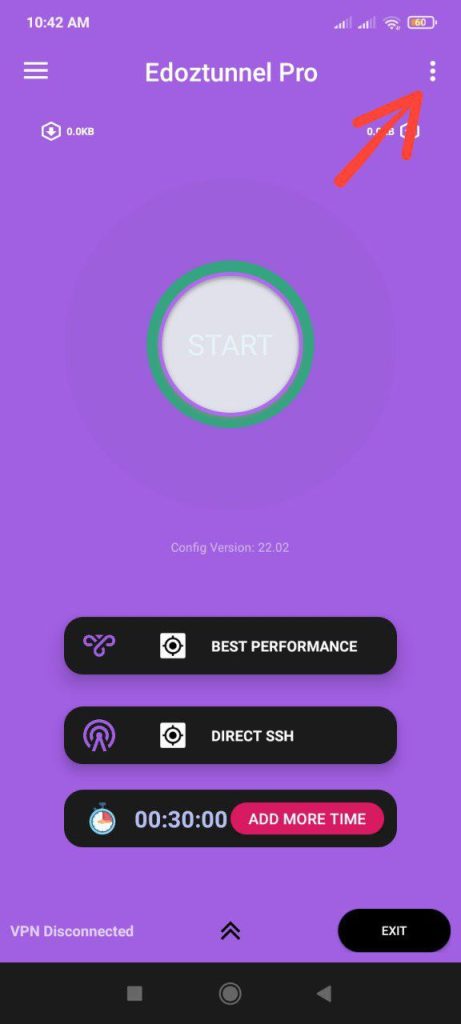
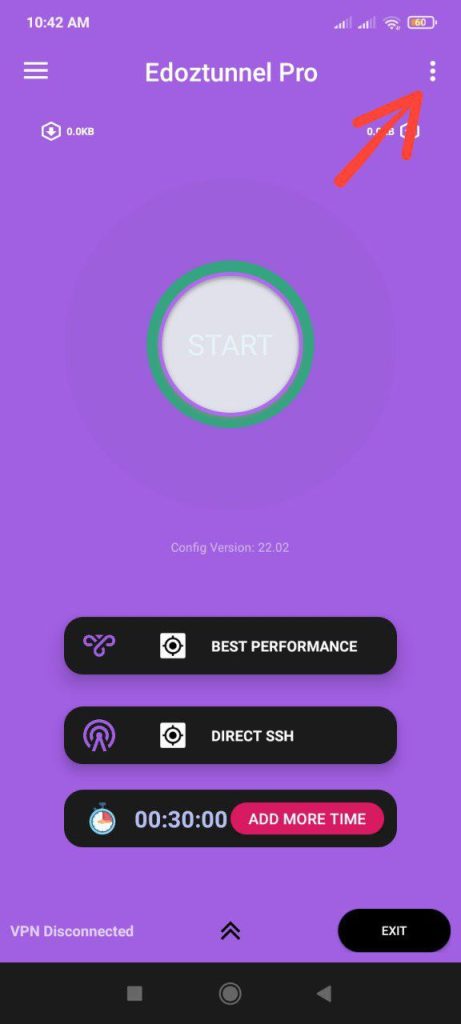
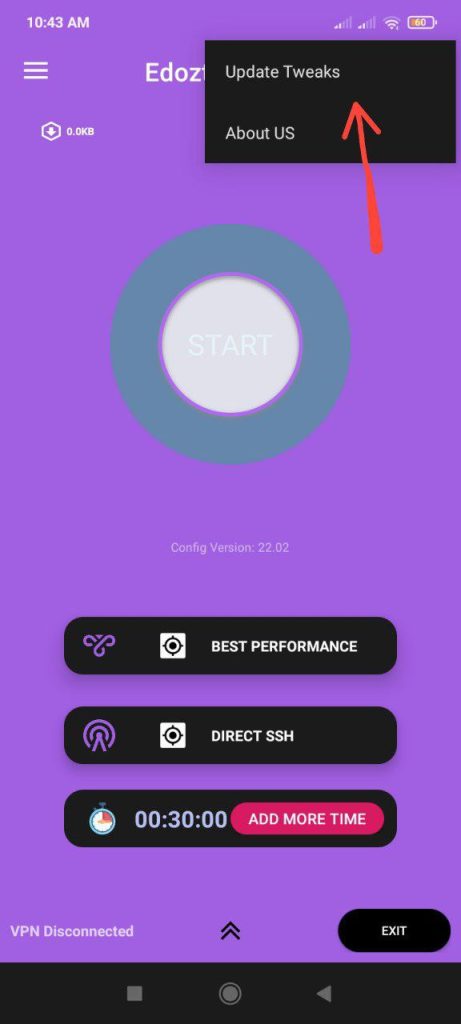
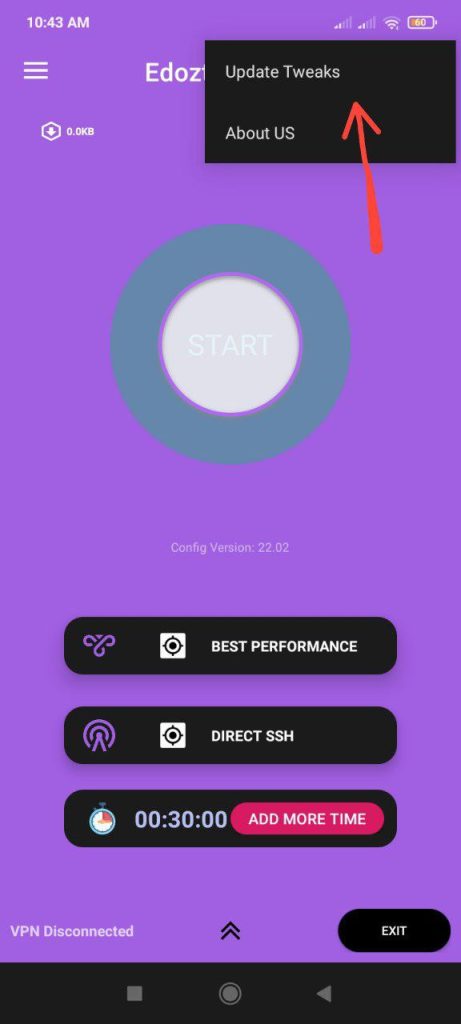
3. Tap on the Update Button to load the newly added tweak, then switch your data connection back to your Glo SIM. Select NO for any prompts.
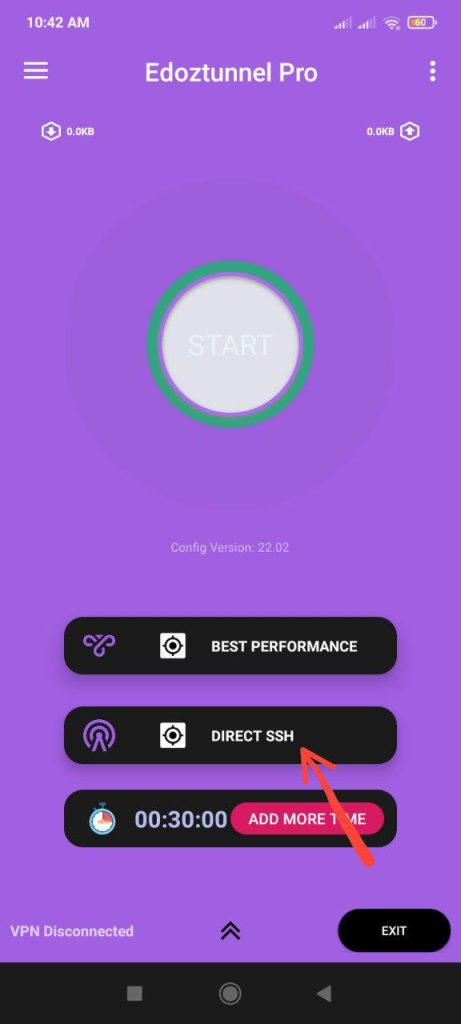
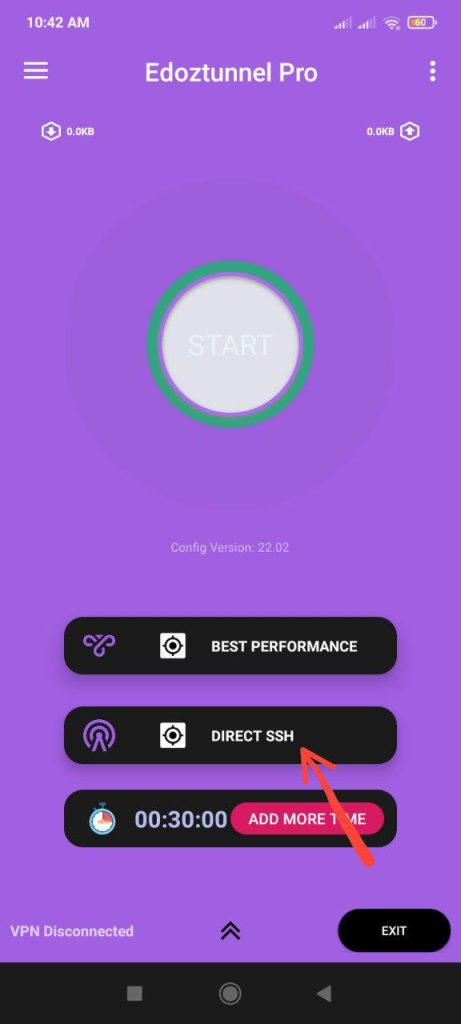
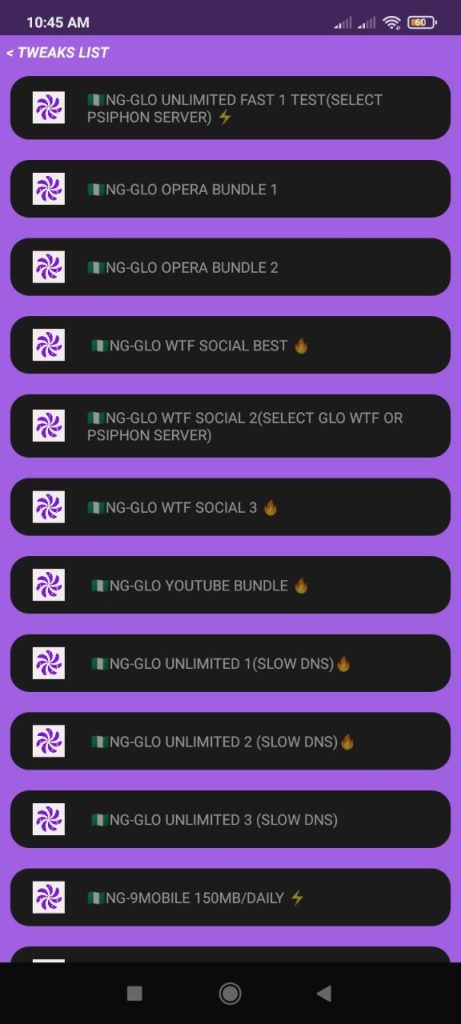
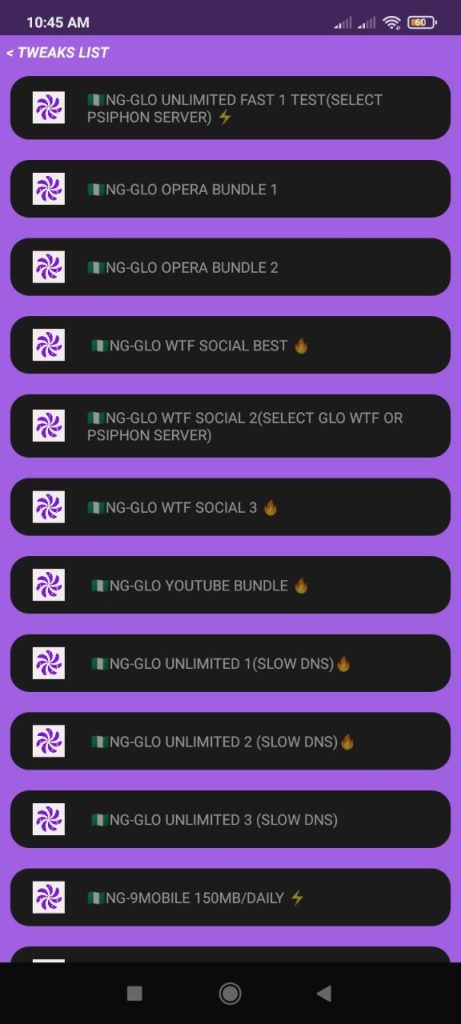
4. Click on Direct SSH, then select NG|GLO Unlimited Latest Fast 1, 2, or 3 Tweak.
5. Once done, tap the big START BUTTON at the top and wait a few seconds for the connection to establish.
6. If it fails to connect, simply toggle the airplane mode on your device off and on, then try connecting again. Ensure you are still subscribed to the Glo Opera Mini/WTF bundle.
Bear in mind that while Glo Unlimited may not match the velocity of your regular data, it stands as a steadfast choice for free browsing. If any conundrums present themselves during this setup, we implore you to follow the instructions meticulously. Should queries continue to cloud your path, do not hesitate to grace the comments section below with your inquiries, and we shall be delighted to offer assistance. Happy surfing!

