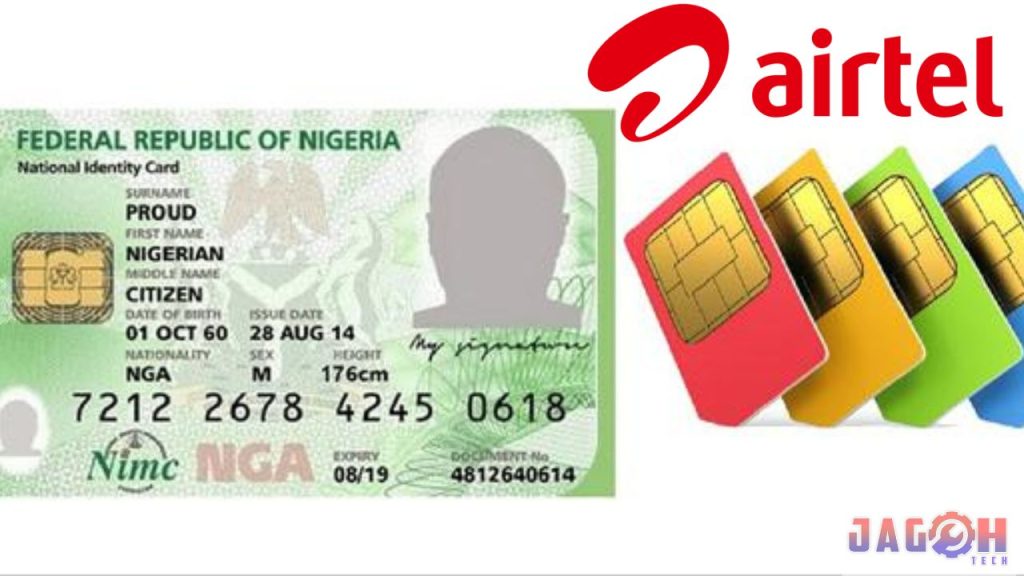The importance of linking your National Identification Number (NIN) to your mobile phone number cannot be overstated. This crucial step not only ensures compliance with government regulations but also enhances the security of your telecommunications services. With Airtel being one of the leading telecom providers in Nigeria, it’s essential to know how to link your NIN to your Airtel SIM. In this article, we will guide you through the process, including the code for Airtel Nimc link and how to link NIN via SMS on Airtel.
Table of Contents


How to Obtain an NIN Code
Before you can link your NIN to your Airtel line, you must obtain an NIN. Here are the steps to obtaining your NIN:
- Visit an NIMC Registration Centre: Locate the nearest National Identity Management Commission (NIMC) registration center to you.
- Request a Pre-Enrollment Slip: Request a pre-enrollment slip at the center.
- Provide Your Details: Fill in your personal information, including your full name, date of birth, state of origin, mother’s maiden name, etc.
- Submit Your Application: Hand in your completed application.
- Receive Your Tracking Number: You will receive a tracking number for your application.
- Collect Your NIN Slip: Return after a few weeks to collect the slip containing your NIN.
How to Link NIN to Your Airtel Line
Once you have obtained your NIN code through NIMC registration, you can link it to your Airtel line using one of three methods.
Method 1: Link NIN to Airtel Line with USSD
This method is quick and easy and doesn’t require a smartphone or internet access.
- Dial 1211# on your Airtel line.
- Enter your 11-digit NIN code.
- You will receive a confirmation message.
- You may be prompted to enter another Airtel number or end the process.
- A confirmation message will be sent once your NIN is validated and updated.
Method 2: Link NIN to Airtel Line Online
This method allows you to link your NIN to your Airtel line via the Airtel portal, but it requires internet access.
- Go to Airtel’s official website.
- Click on “NIN.”
- Enter your Airtel number (either starting with “8” or “9”).
- Click “Send OTP.”
- Provide your email address or an alternative phone number and click “Proceed.”
- Enter the OTP received and confirm.
- Enter your NIN and confirm.
Method 3: Link NIN to Airtel Line with the NIMC Mobile ID App
This method requires internet access and involves using the NIMC Mobile ID app.
- Download the NIMC Mobile ID app from Google Play Store or Apple Store.
- Enter your 11-digit NIN.
- Enter the OTP for verification.
- Click on “My Devices.”
- Enter your mobile number, OTP, and confirm.
Frequently Asked Questions
Is Linking NIN to My Airtel Line Free? Yes, there is no fee for linking your NIN to your Airtel line, regardless of the method you choose.
How Long Does the Linking Take? The linking process is usually completed within a matter of minutes, typically less than 5, depending on your chosen method.
Why Is My NIN Not Linking to My Airtel Line? If you encounter difficulties, ensure your SIM registration is up to date and error-free. You can also contact Airtel support for assistance in verifying the status of your Airtel line.
Airtel is a mobile network with a range of services you can enjoy. Therefore, you don’t want to get disconnected because of your NIN. When you link your NIN to your Airtel line, it is a validation that you are identified with the Nigerian communication landscape. Moreover, the process is free.
However, it is important to keep your NIN safe and avoid making it available to the public. You can contact Airtel support to be sure that the linkage of your NIN is still valid to avoid a sudden disconnection of your Airtel line.