Staying connected and sharing data has become an integral part of our lives. Whether you need to send data to a family member, a friend, or even yourself, knowing how to share data on MTN is essential. MTN, one of the largest telecommunications networks in many countries, provides a convenient platform for sharing data with ease.
How do I share data on MTN to MTN?
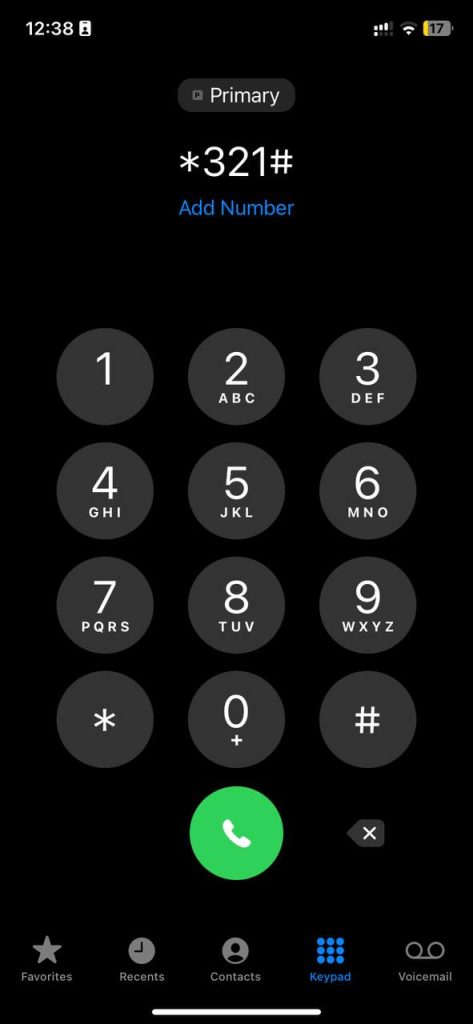
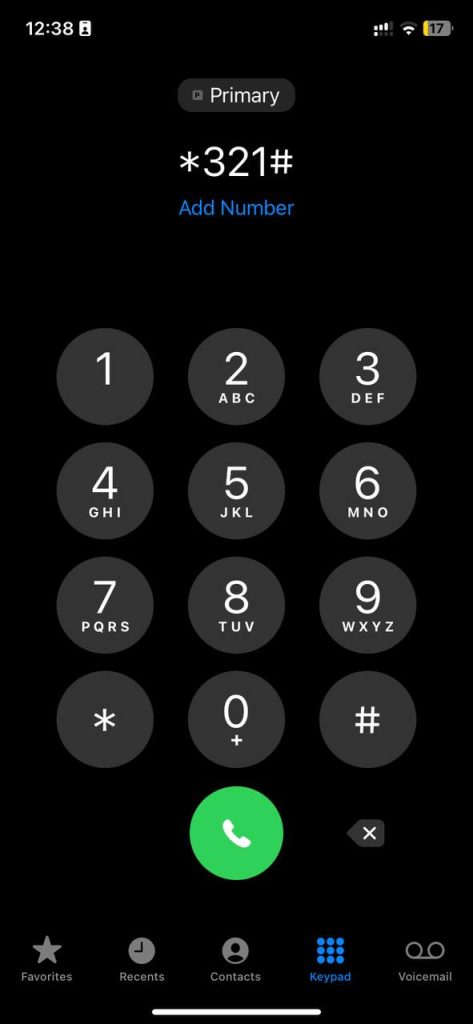
Sharing data on MTN to another MTN number is a straightforward process that can be accomplished in a few simple steps:
- Check Your Data Balance: Before sharing data, ensure you have enough data available on your MTN line. Dial *310# to check your data balance.
- Prepare the Recipient’s Number: You’ll need the recipient’s MTN number for this process. Make sure you have it handy.
- Dial the USSD Code: To begin sharing data, dial *321# on your MTN line and press the call button.
- Select Data Gifting: A menu will appear with different options. Choose “Data Gifting” by typing the corresponding number (usually 2) and hitting the call button.
- Enter the Recipient’s Number: You’ll be prompted to enter the recipient’s MTN number. Type it carefully and confirm to proceed.
- Select Data Bundle: Choose the data bundle you want to share. MTN offers various options, and you can select the one that suits your needs.
- Confirm the Transaction: After confirming the transfer, MTN will deduct the appropriate amount of data from your data balance and credit it to the recipient’s phone number. Both you and the recipient will receive an SMS notification confirming the successful data transfer. The recipient can start using the shared data immediately.
- Transaction Successful: You’ll receive a confirmation message once the data sharing is successful. The recipient will also receive a notification confirming the receipt of the data.
That’s it! You’ve successfully shared data from your MTN line to another MTN number.
Sharing data on MTN is a convenient way to stay connected with friends and family. By following the simple steps outlined in this guide, you can easily share data on MTN to another MTN number, send data to someone, and even share more than 1GB of data. Additionally, activating your MTN transfer code is crucial to facilitate these transactions smoothly.
Remember to have enough data on your line before initiating a data sharing transaction, and always double-check the recipient’s number to ensure accurate data delivery. With these tips in mind, you’ll be able to share data effortlessly and make the most of your MTN network services. Stay connected and enjoy seamless data sharing on MTN!

