Unlock the secrets of affordable late-night browsing with the Airtel Night Plan. Airtel brings you an exclusive low-tariff data bundle designed to provide cost-effective internet access during the late hours. If you’re a night owl or someone who enjoys late-night internet sessions, this is your ticket to convenient and pocket-friendly browsing. In this guide, we’ll walk you through how to subscribe to the Airtel Night Plan, the new unlimited data offering, and how to check your data balance. Let’s get started!
READ ALSO:
How to Share Data on Airtel Nigeria Network 2023
Get 10GB for N1000, 5GB for N500, or 2GB for N200 with the Airtel Hourly Data Plan
How to Link NIN to Airtel SIM in 2023


Contents
How to Subscribe to the Airtel Night Plan
The Airtel Night Plan is available for subscribers of Airtel Smart Trybe, and it’s active from midnight to 5 a.m., offering a budget-friendly 250 MB for just 25 NGN, making it the most affordable data plan in Nigeria.
To enjoy the Airtel Night Plan, follow these simple steps:
- Migrate to Airtel Smart Trybe: To be eligible for the Airtel Night Plan, you must be on the Airtel Smart Trybe. You can migrate by dialing *412# and selecting “1” on the pop-up box to accept.
- Maintain a Minimum Airtime: Ensure you have a minimum of 25 NGN on your Airtel sim card before proceeding.
- Dial the Airtel Night Plan Code: Dial *412# on your Airtel line.
- Subscription Confirmation: Respond to the pop-up prompt by entering “#” before “3”. Your Airtel Night Plan will be activated.
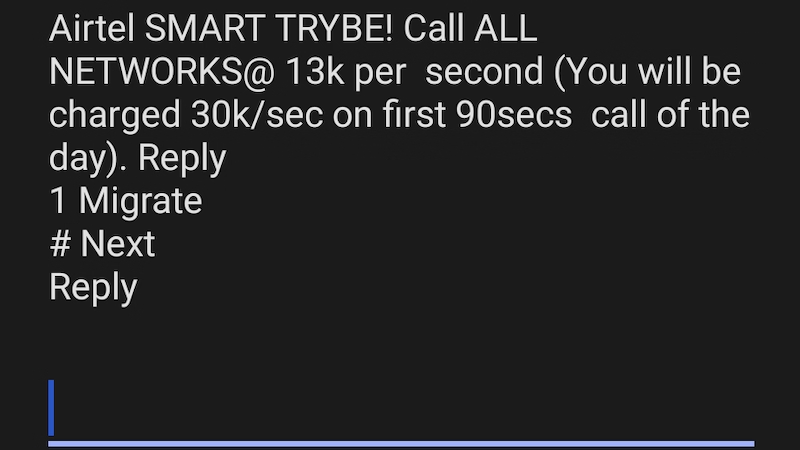
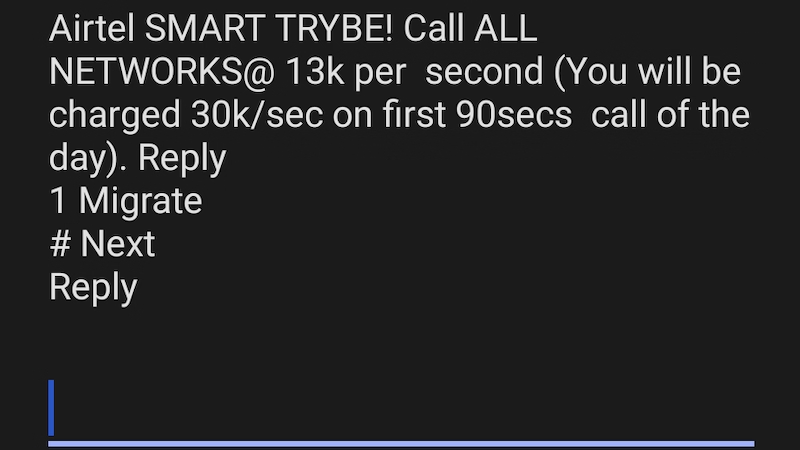
Previously, the Airtel Night Plan had a limited data allocation of 1.25 GB for 125 NGN per night without SMS confirmations. However, there’s good news! Airtel has made changes, and the Airtel Night Plan is now unlimited. Moreover, every subscription will receive an SMS confirmation, giving you peace of mind while you browse through the night.
How to Check Data Balance on Airtel:
Monitoring your data balance is essential to avoid being charged from your main account balance. Airtel provides two methods for checking your data balance:
Using USSD Code:
For Android plan subscribers, you can check your Airtel data balance using the following USSD code:
- Dial *323# to check the data balance on the Airtel network for an Android subscription.
- Wait for a prompt message containing your Airtel data balance.
Using Direct SMS:
When the USSD code service is unavailable, you can check your Airtel data balance via direct SMS. Here’s how:
- Launch the SMS app on your device.
- Create a new message and type “Status.”
- Send the text to 141.
- Wait for a message with information about your Airtel data balance.
Checking Data Balance for Blackberry Subscription:
If you’re using a Blackberry data subscription, the process differs slightly. Here’s how to check your data balance:
- Launch the SMS app on your device.
- Create a new message and type “Status.”
- Send the text to 440.
- Wait to receive a message with information about your Airtel data balance.

