Glo one of Nigeria’s leading telecommunications companies, has just introduced a new data plan that offers 10 gigabytes of data for users to enjoy. This is great news for those who rely on their mobile devices for everything from staying connected with friends and family to streaming music and movies, and even for working remotely.
With the new 10 gigabyte data plan, Glo customers can do all of these things and more without having to worry about running out of data. Whether you’re a heavy internet user or just looking for a reliable plan to keep you connected, the new 10 gigabyte data plan from Glo has you covered.
Imagine having 10GB or 5GB data bundles at your fingertips for just N1000 or N500? That’s a lot of data to stream your favorite shows, catch up on social media, or even work remotely. But with Glo’s data plans, you may feel like you can only use them for YouTube. That’s where a VPN comes in.
A VPN allows you to create a secure connection to another network over the internet. It can be used to protect your online privacy and to access websites or services that might be blocked in your region,It’s easy to set up and use.
So, if you want to take advantage of Glo’s 10GB and 5GB data plans, you can even accumulate the data up to 20GB or more and use them to their full potential, a VPN is the way to go. In this blog post, we’ll explore how you can use Potato VPN to unlock the full potential of these data plans and access all of your favorite apps and websites. Let’s get started!
Glo 10GB or 5GB YouTube Data Bundle Activation Requirements
- An active Glo Sim with at least N1,000 or N500 in airtime.
- The Glo Mobile App also referred to as Glo Café || Download here.
- Potato VPN || Download it from Playstore or Apple Store here.
The 10GB YouTube Data bundle is valid for 10 days, whereas the 5GB plan is only valid for 5 days.
How to Purchase a 10GB Data Bundle On Glo For N1000?
- Launch the Glo Cafe Nigeria application.
- Please take note that you must sign up using your phone number and email address if you’re using the Glo Cafe Nigeria app for the first time.
- You don’t need to worry about taking too long to register; just make sure you have access to your phone number so you can enter the OTP you will get through SMS.
- On the homepage of the Glo Cafe Nigeria application, click “Buy Data”
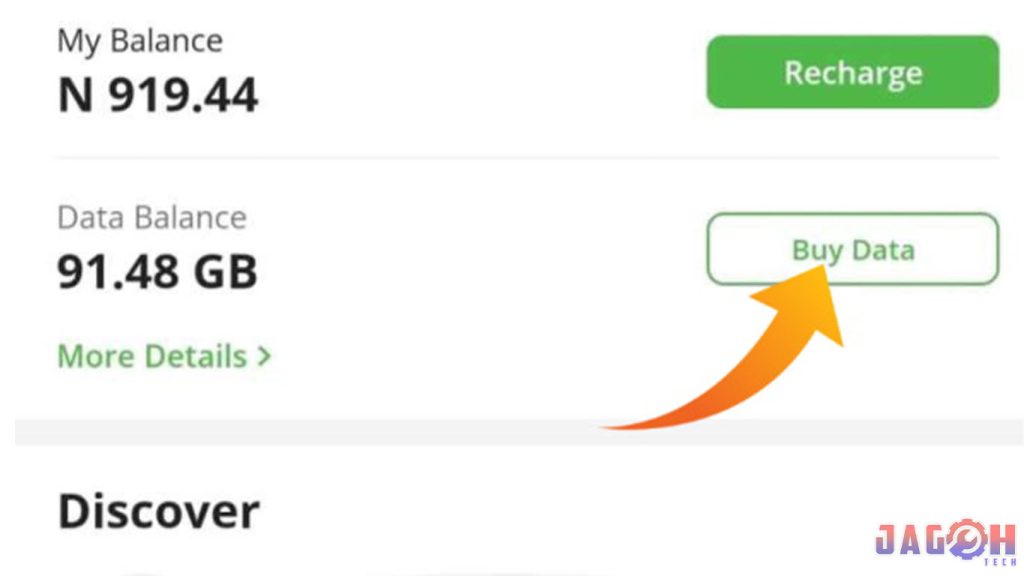
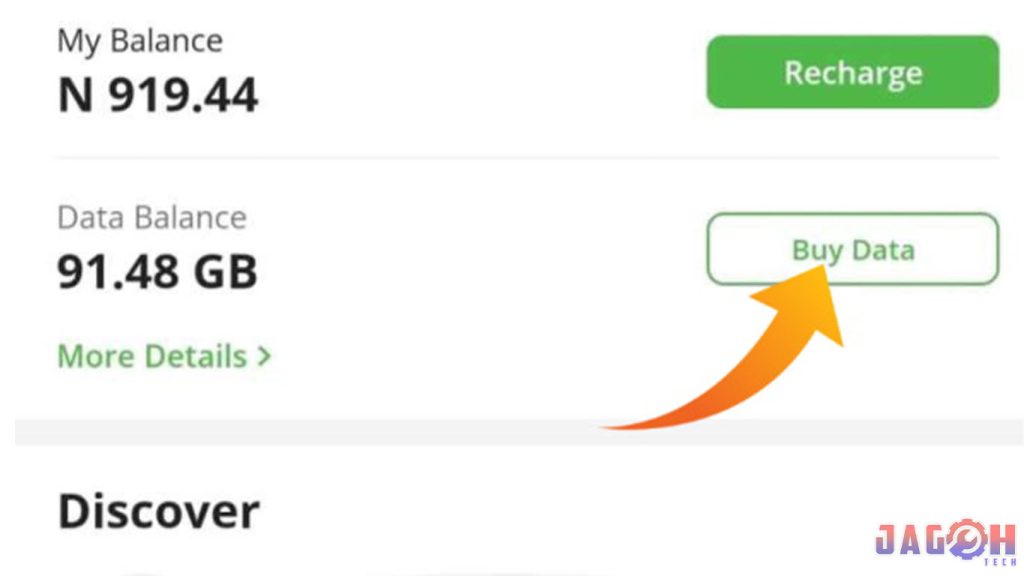
- Go ahead and tap “Social Bundles” at this point.

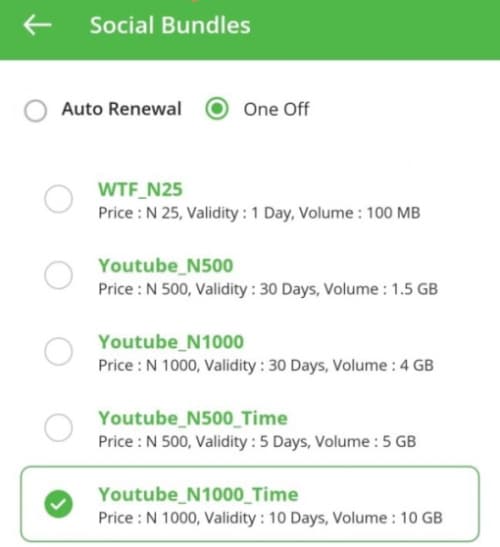
- Select “One Off” when selecting your YouTube N1000 for 10GB to prevent the bundle from automatically renewing after it expires.
You have completed the YouTube Plan subscription process. The next step is to download and install the necessary VPN to bypass the data.
How to make use of Glo YouTube Data Bundles on all Apps
- The next step after activating the YouTube data bundle is to connect to Potato VPN in order to get around the data restriction and make it operate with all apps.
- After downloading from the Apple Store or Play Store, launch Potato VPN. By selecting the cancel option in the top right corner of the application, you can cancel the subscription.
- Finally, tap the Yellow Standing Potato to unrestrictedly the YouTube data bundle. You will be able to use the data for all apps as long as the VPN is connected.
Glo’s 10GB for N1000 and 5GB for N500 data bundles are a great option for anyone looking to get a lot of data for a low price. While these plans are designed specifically for powering YouTube, a VPN can help you bypass the limitations and use the data for other apps and websites as well.
Using a VPN is easy and allows you to connect to the internet securely and anonymously, bypassing any restrictions or limitations on your internet usage. By taking advantage of these data plans and using a VPN, you can maximize your data usage and access all of your favorite apps and websites.

