FaceTime can now be utilized to initiate calls with friends and family using non-Apple devices like Android, Windows, Linux, and various others. The connection to FaceTime merely requires a straightforward web link, with no need for supplementary software or an Apple ID. The implementation of end-to-end encryption guarantees that Windows and Android users benefit from an equivalent level of security and privacy as any other FaceTime connection.
What is the functionality of FaceTime when used with non-Apple users?
To enable non-Apple users to join your FaceTime call, you must initially create a link to the call and specify who has the authorization to join. This link can be transmitted via SMS, Slack, or other services to individuals with a Windows PC or an Android phone.
FaceTime is compatible with iOS 15, iPadOS 15, and macOS Monterey. However, it is important to note that FaceTime connections are not compatible with earlier versions of Apple’s operating systems. Additionally, it is worth mentioning that conducting a multi-platform group FaceTime call necessitates the presence of an Apple device.
When generating a FaceTime weblink, the recipient can simply click the link in their web browser to join the call. This straightforward process does not require any additional software, provided that the individual joining from a Windows or Android device is utilizing a modern web browser like Chrome, Edge, or Firefox.
Let us now explore how to create, schedule, share, and utilize FaceTime on Android and Windows devices.
How to Create a Unique FaceTime Link
You must Create a unique web link for Windows and Android users to join your call.
Launch FaceTime on your iPhone or iPad, and then tap the Create Link button at the top of the screen. The Share Sheet will be displayed. Select Add Name at the top of the Share Sheet to give your FaceTime call a unique name. Call naming helps you to distinguish between several scheduled calls.
Give your device any necessary permissions to utilize its microphone and/or camera. Then, select Join.
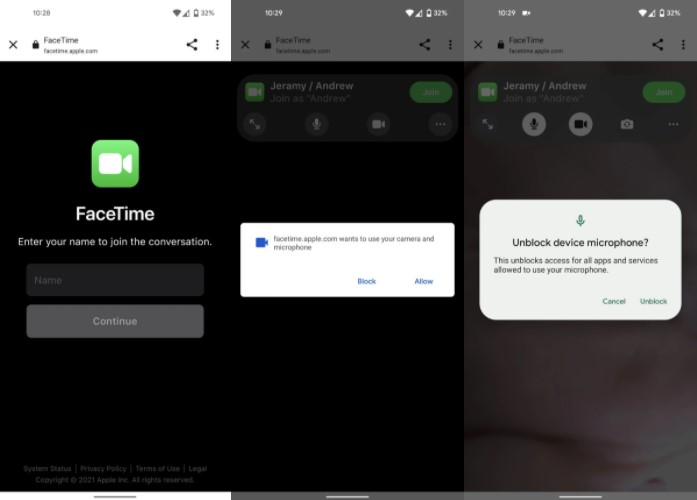
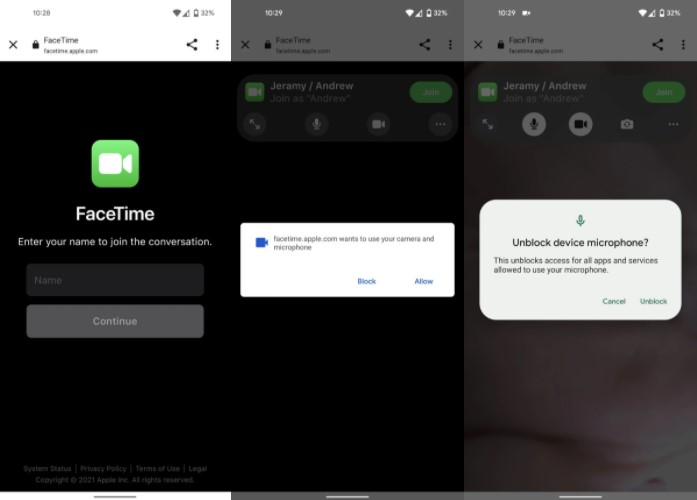
Select Copy from the menu with the call name to copy the FaceTime call URL and paste it into Messages, Mail, or any other app. You can create a link for a linked event in the Calendar app if you want. This will tell everyone of the meeting’s exact location and time.
Tap X to close the Share Sheet and finish generating your own FaceTime link (remember to invite at least one person to the call). In the FaceTime app for iPhone, iPad, and Mac, all upcoming FaceTime calls are displayed under the Upcoming header.
How to Share a FaceTime Link to Others
You can now share the generated link to anybody you want to invite to the scheduled call. To share a FaceTime link, tap the i button next to the listed call under Upcoming, then tap the Share Link option. Choose friends or family to SMS the link to, or choose an app like Mail or WhatsApp to share the link through.
How to Begin a FaceTime Call That Has Been Scheduled
The real call will not begin until the FaceTime web link is manually started. To do so, access the full-screen FaceTime experience by tapping the call displayed under the heading Upcoming. This allows you to see how you look and see whether others have already joined the call.
To begin the scheduled call, press the green Join button in the upper right corner.
Two iPhone screenshots of the fullscreen FaceTime video experience before the call begins (left) and the info page with options to share the FaceTime link, ask others to join, and more (right)
To stop a FaceTime call on your Apple smartphone, tap the screen near the top to bring up the FaceTime controls, then press the red Leave button. This will stop the call, but the link will remain active for anyone who wants to join the call if you restart it later.
You must manually remove the link to make it dormant.
How to Delete a FaceTime Link
Until you manually deactivate your unique FaceTime link, it stays active.
Swipe left over a scheduled FaceTime link under the Upcoming heading to reveal a Delete option. Tap it, then confirm the procedure by selecting Delete Link from the pop-up dialog. Alternatively, tap the i icon next to the listed call and then select Delete Link.
If you delete the link, the underlying call becomes unusable for everyone you’ve shared it with.
How Android or Windows can Join a FaceTime Call?
FaceTime in a browser works surprisingly well for Android and Windows users. Calls are end-to-end encrypted, and video and audio quality are comparable to that of FaceTime.
A non-Apple user must click the link sent by the Apple user who scheduled the call to join a forthcoming FaceTime call from an Android or Windows device. Importantly, non-Apple users do not need to create an Apple ID in order to participate in the call, removing a key barrier.
All non-Apple call participants must input the name they want to use during this FaceTime call. On their Apple device, the call owner will receive a notice notifying them of a pending request. Even if a non-Apple user views their live video at this point, the other parties will not see theirs until a non-Apple user is approved.
When the call owner accepts a non-Apple participant, they will immediately join the call.
Android and Windows users must use the Stop button to end the call. When the Apple user who initiated the call presses the Leave button on their side, the call immediately terminates.
Are FaceTime calls made across several platforms private?
FaceTime calls with Windows or Android users, like Apple-to-Apple talks, are end-to-end encrypted. When you set up FaceTime on your Apple device, you can choose whether to use your phone number or email address as your caller ID. When a Windows or Android user joins to FaceTime through a link, they will see your caller ID.
That is something to bear in mind. When FaceTiming with non-Apple friends, it’s a good idea to use a different email address as your caller ID.
FaceTime Was Designed to Become an Industry Standard
When Steve Jobs announced FaceTime as a “one more thing” surprise during the iPhone 4 press conference in 2010, he promised that Apple will work with foreign standards groups to make the feature work on non-Apple systems. He even predicted that FaceTime will become an industry standard.
However, it has not materialized, and we have yet to discover why. Despite the absence of native applications for Windows and Android, as well as the need for an Apple device to make a FaceTime link in the first place, Apple has provided non-Apple people with a minimum viable product for the time

