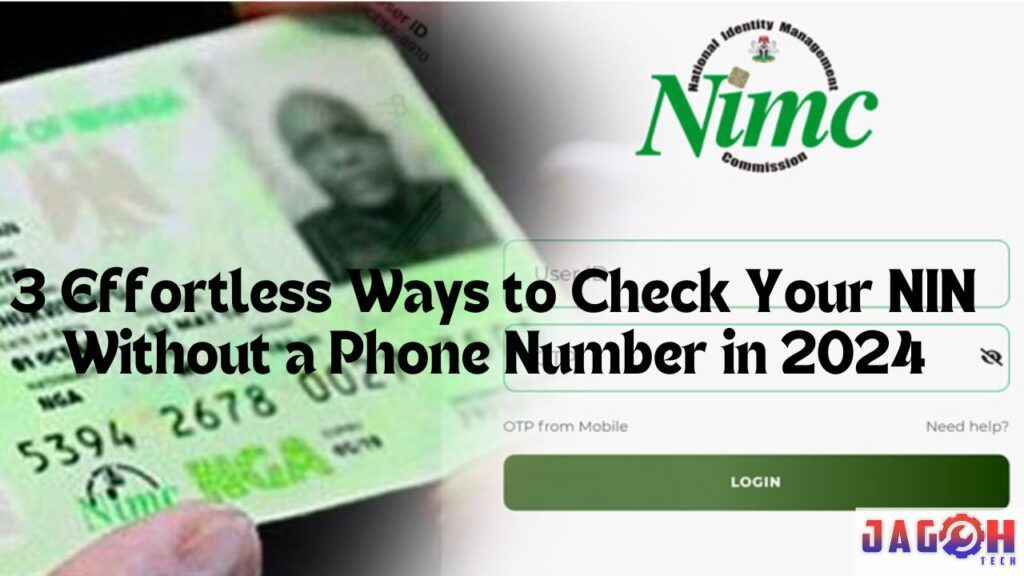Your National Identification Number (NIN) is essential for accessing various services in Nigeria. While the standard method for checking your NIN involves using your registered phone number, there are alternatives if you’ve lost access to your phone. This 2024 guide explains how to check your NIN without a phone, using official channels and modern technology.
Contents
Understanding the Importance of Your NIN
Before diving into the methods, let’s highlight why your NIN is crucial. Your NIN is an 11-digit number that verifies your identity in Nigeria and is required for:
- Opening bank accounts: Financial institutions need your NIN for “Know Your Customer” (KYC) compliance, alongside your Bank Verification Number (BVN). If you’re unsure how to check your BVN, there are guides available on checking BVN on MTN and other networks.
- Obtaining a driver’s license: Links your identity to your driving record.
- Registering for national exams: Required for exams like JAMB and WAEC.
- Applying for government benefits: Ensures you receive the correct services.
- Linking your NIN to your SIM card: Necessary for compliance with government regulations and to avoid service disruptions. Comprehensive guides are available for linking your NIN to MTN, Glo, Airtel, and 9Mobile.
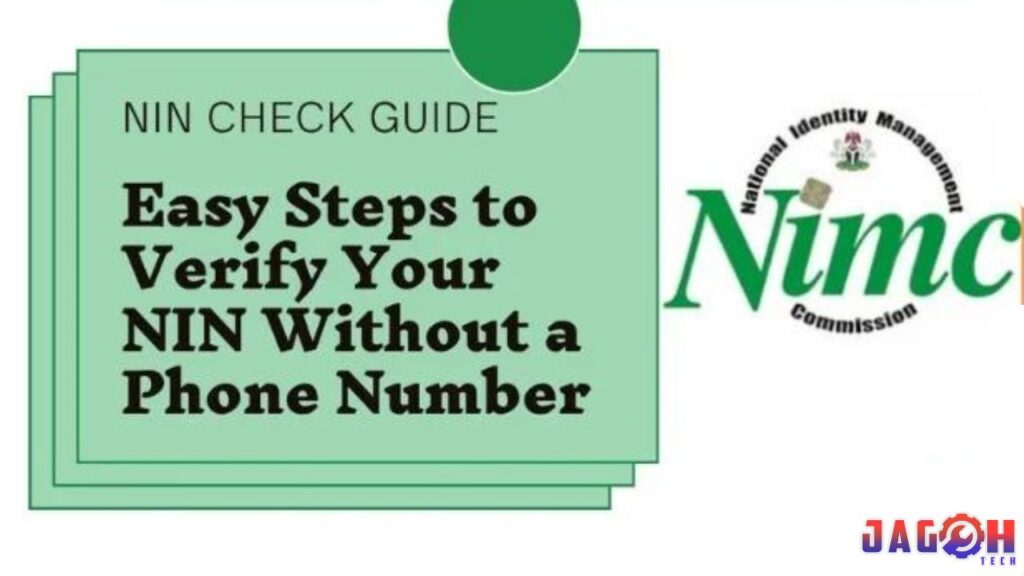
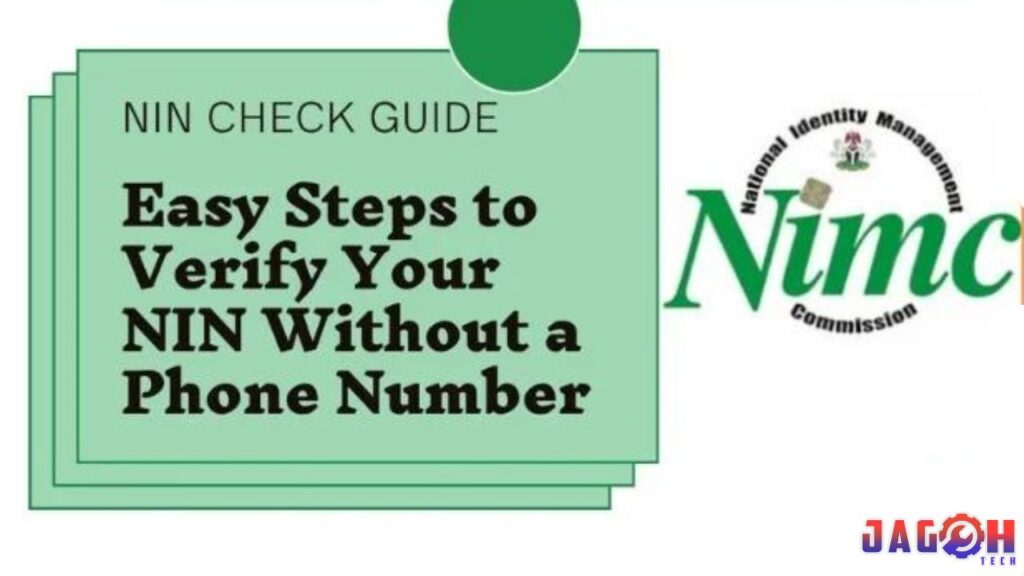
Methods to Check Your NIN Without a Phone in 2024
1. NIMC Mobile App (The Digital Solution)
The NIMC mobile app is the easiest way to check your NIN if you have access to a smartphone or tablet:
- Download: Get the app from the Google Play Store (Android) or Apple App Store (iOS).
- Register/Log In: Register with your details if you are a new user. Existing users can simply log in.
- Access NIN: Your NIN will be displayed prominently on your profile page within the app.
2. Visit an NIMC Enrollment Center (The Official Route)
If you don’t have access to a smart device, you can visit an NIMC enrollment center:
- Locate a Center: Use the NIMC website or app to find the nearest center.
- Bring Identification: Carry a valid ID document such as your driver’s license, voter’s card, or international passport.
- Request NIN Retrieval: Inform the NIMC staff that you need to check your NIN without a phone number. They will verify your identity and provide your NIN.
3. NIMC Website (Limited Functionality)
The NIMC website doesn’t directly provide NIN retrieval without a phone number, but it offers useful resources:
- Check NIN Slip: If you have a printed NIN slip, verify its validity on the NIMC website.
- Track NIN Enrollment: If you recently enrolled for your NIN and are waiting for your card, check its status on the website.
Additional Tips and Considerations
- Update Your Records: If you’ve lost or changed your phone number, update your information with the NIMC to avoid future issues.
- Data Modification: Update your registered phone number at a NIMC enrollment site for a nominal fee.
- Security: Only use official NIMC channels to check your NIN. Beware of unofficial websites or individuals offering NIN retrieval services.
In 2024, the NIMC mobile app and the option to visit enrollment centers make it easier than ever to check your NIN without a phone number. Ensure you keep your NIN information secure and update your records as needed to maintain easy access to services and benefits.